Course Description
Course Overview
The Advanced Technologies of Microsoft SharePoint 2016 course is designed to provide participants with an in-depth understanding of advanced features and functionalities available in SharePoint 2016. Participants will explore topics such as Business Intelligence, Enterprise Content Management, Workflow Automation, and Social Collaboration. Through hands-on labs and practical exercises, participants will gain the skills necessary to leverage these advanced technologies and enhance their SharePoint environments.
Prerequisites
- Basic knowledge of SharePoint 2016 and its core functionalities.
- Familiarity with Windows Server administration.
- Understanding of networking concepts.
- Experience with SharePoint end-user functionalities.
- Completion of the Planning and Administering SharePoint 2016 course (or equivalent knowledge).
Methodology
The course will utilize a combination of instructor-led lectures, demonstrations, hands-on labs, and group discussions. Participants will have access to a virtual SharePoint environment where they can apply the concepts learned and perform practical exercises. The instructor will guide participants through advanced topics, provide real-world examples, and facilitate discussions to ensure a comprehensive understanding of the subject matter.
Course Outline
- Business Intelligence with SharePoint 2016
- Overview of SharePoint Business Intelligence capabilities
- Configuring PowerPivot and Power View for data analysis
- Creating dashboards and reports with PerformancePoint Services
- Enterprise Content Management
- Implementing document management features in SharePoint
- Configuring information management policies and document routing
- Utilizing content types and metadata for effective content management
- Workflow Automation with SharePoint Designer
- Understanding SharePoint Designer and its capabilities
- Creating custom workflows and automated processes
- Integration with external systems and data sources
- Advanced Search and Content Discovery
- Configuring advanced search features in SharePoint 2016
- Implementing search-driven applications and custom result sources
- Customizing search experience with display templates and query rules
- Social Collaboration and Community Sites
- Configuring social features in SharePoint 2016
- Implementing community sites and discussion boards
- Leveraging social collaboration for knowledge sharing and engagement
- SharePoint App Model and Add-ins
- Introduction to SharePoint App model and add-ins
- Developing and deploying SharePoint add-ins
- Integrating external applications and services
Outcome
Upon completion of this course, participants will be able to:
- Utilize advanced Business Intelligence capabilities in SharePoint 2016
- Implement enterprise-level content management strategies
- Create custom workflows and automate business processes
- Configure advanced search features for efficient content discovery
- Foster social collaboration and implement community sites
- Develop and deploy SharePoint add-ins for extended functionality
Labs
The course includes hands-on labs that provide participants with practical experience in utilizing advanced technologies in SharePoint 2016. Some of the lab exercises may include:
- Configuring and analyzing data with PowerPivot and Power View
- Implementing document management and information policies
- Creating custom workflows using SharePoint Designer
- Customizing search features and implementing display templates
- Configuring social collaboration features and community sites
- Developing and deploying SharePoint add-ins
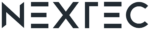
.png)




