Course Description
Course Overview
The Planning and Administering SharePoint 2016 course is designed to equip participants with the knowledge and skills required to effectively plan, deploy, and administer Microsoft SharePoint 2016 environments. Participants will learn key concepts, best practices, and practical techniques for successful SharePoint implementation, configuration, and ongoing administration.
Prerequisites
- Familiarity with Windows Server administration.
- Basic understanding of networking concepts.
- Knowledge of SQL Server and database administration.
- Experience with SharePoint end-user functionalities.
Methodology
The course will be delivered through a combination of instructor-led lectures, hands-on labs, and group discussions. Participants will have access to a virtual SharePoint environment where they can apply the concepts learned and perform practical exercises. The instructor will provide guidance, answer questions, and facilitate discussions to ensure a comprehensive understanding of the topics covered.
Course Outline
- Introduction to SharePoint 2016
- Overview of SharePoint 2016 features and capabilities
- Understanding SharePoint architecture and components
- SharePoint deployment options and licensing considerations
- Planning and Designing SharePoint Infrastructure
- Assessing business requirements for SharePoint implementation
- Designing SharePoint farm topology and server roles
- Capacity planning and scalability considerations
- Installing and Configuring SharePoint 2016
- Preparing the server environment for SharePoint installation
- Step-by-step installation of SharePoint 2016
- Configuring SharePoint farm settings and service applications
- User and Content Management
- Configuring user authentication and authorization
- Managing SharePoint site collections, sites, and libraries
- Implementing content organization and navigation strategies
- Configuring Search and Metadata
- Configuring SharePoint search service and search options
- Implementing managed metadata and content types
- Optimizing search performance and relevancy
- Business Connectivity Services and Secure Store
- Configuring Business Connectivity Services (BCS)
- Establishing connections to external data sources
- Implementing Secure Store Service for authentication
- Monitoring and Performance Optimization
- Monitoring SharePoint health and performance
- Troubleshooting common issues and errors
- Implementing performance optimization techniques
- Backup, Restore, and Disaster Recovery
- Planning and implementing SharePoint backup strategies
- Performing granular and farm-level restores
- Designing and testing disaster recovery plans
Outcome
Upon completion of this course, participants will be able to:
- Understand the key features and architecture of SharePoint 2016
- Plan and design SharePoint infrastructure based on business requirements
- Install and configure SharePoint 2016 environments
- Manage users, permissions, and content within SharePoint sites
- Configure search and metadata services for efficient content discovery
- Implement business connectivity services and secure store
- Monitor SharePoint performance and troubleshoot issues
- Implement backup, restore, and disaster recovery strategies
Labs
The course includes hands-on labs that provide participants with practical experience in planning and administering SharePoint 2016. Some of the lab exercises may include:
- Installing and configuring SharePoint 2016 farm
- Configuring user authentication and authorization settings
- Creating and managing SharePoint site collections and sites
- Implementing search and configuring metadata services
- Monitoring SharePoint health and performance
- Performing backup and restore operations
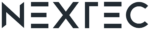
.png)




