Course Description
Course Overview
The Administering Microsoft Exchange Server 2019 course is designed to provide participants with the knowledge and skills required to effectively administer and manage Microsoft Exchange Server 2019. The course covers various aspects of Exchange Server administration, including installation, configuration, mailbox management, security, and troubleshooting. Participants will learn how to deploy and manage Exchange Server in a corporate environment, ensuring reliable email communication, data protection, and optimal performance.
Prerequisites
Participants should have a solid understanding of Windows Server administration and networking concepts. Familiarity with Active Directory, DNS, and basic email concepts is also recommended. It is beneficial to have some experience with previous versions of Exchange Server.
Methodology
The training program combines instructor-led lectures, demonstrations, hands-on labs, and interactive discussions to ensure a comprehensive and practical learning experience. Participants will have access to Exchange Server virtual machines and guided exercises to reinforce their understanding and gain hands-on experience.
Course Outline
- Introduction to Exchange Server 2019
- Overview of Exchange Server architecture and features
- Understanding Exchange Server editions and deployment options
- Exploring Exchange Server administration tools and interfaces
- Assessing the considerations for implementing Exchange Server 2019
- Exchange Server 2019 Deployment
- Planning and preparing for Exchange Server installation
- Installing and configuring Exchange Server 2019
- Configuring Exchange Server roles and server components
- Managing Exchange Server updates and patches
- Managing Mailboxes and Recipients
- Creating and managing user mailboxes
- Configuring and managing distribution groups and contacts
- Managing mailbox permissions and delegations
- Implementing email address policies and address lists
- Exchange Server Security and Compliance
- Implementing Exchange Server security measures and best practices
- Configuring Exchange Server authentication and encryption
- Managing message hygiene and anti-spam features
- Implementing Exchange Server compliance and data loss prevention
- Exchange Server Maintenance and Troubleshooting
- Monitoring and managing Exchange Server performance
- Troubleshooting common issues and errors in Exchange Server
- Implementing disaster recovery and backup strategies
- Managing Exchange Server certificates and remote connectivity
Outcome
Upon completing this training, participants will be able to:
- Understand the architecture, features, and administration tools of Exchange Server 2019
- Deploy and configure Exchange Server 2019 in a corporate environment
- Manage user mailboxes, distribution groups, and contacts
- Implement security measures and compliance features in Exchange Server
- Perform maintenance tasks, troubleshoot issues, and ensure data protection in Exchange Server
Labs
The training includes hands-on labs to provide participants with practical experience administering and managing Exchange Server 2019. These labs may include exercises such as:
- Installing and configuring Exchange Server 2019 in a virtual machine
- Managing user mailboxes, distribution groups, and contacts
- Configuring security settings and implementing anti-spam measures
- Monitoring and troubleshooting Exchange Server performance
- Implementing disaster recovery and backup strategies in Exchange Server
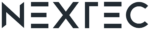
.png)




