Course Description
Course Overview
Configuring Windows Server Hybrid Advanced Services (AZ-801) is an advanced training program designed for IT professionals to gain expertise in configuring and managing hybrid environments using Windows Server technologies. Participants will learn how to integrate on-premises Windows Server deployments with Microsoft Azure services, enabling advanced functionalities and hybrid cloud capabilities.
Prerequisites
To excel in this course, participants should have a strong understanding of Windows Server administration, including Active Directory, networking, and virtualization concepts. Familiarity with Microsoft Azure services, PowerShell scripting, and basic cloud computing concepts is highly recommended. Prior experience in administering Windows Server environments will be beneficial.
Methodology
The course will be delivered through a combination of instructor-led lectures, practical demonstrations, hands-on labs, and interactive discussions. Participants will have access to dedicated lab environments, allowing them to practice configuring and managing hybrid services in real-world scenarios. The course will be led by experienced instructors with expertise in Windows Server administration and hybrid environments, ensuring a high-quality learning experience.
Course Outline
- Introduction to Windows Server Hybrid Advanced Services
- Understanding hybrid cloud concepts and benefits
- Overview of Windows Server hybrid capabilities
- Identifying hybrid scenarios and use cases
- Integrating Active Directory with Azure AD
- Configuring Azure AD Connect for directory synchronization
- Implementing password hash synchronization and seamless single sign-on
- Managing user identities and group synchronization
- Implementing Azure File Sync
- Configuring and deploying Azure File Sync
- Synchronizing file shares and resolving conflicts
- Implementing cloud tiering and file restore capabilities
- Deploying and Managing Azure Backup
- Configuring and protecting Windows Server workloads with Azure Backup
- Implementing backup policies and retention schedules
- Recovering data and workloads from Azure Backup
- Configuring Azure Site Recovery
- Planning and implementing disaster recovery with Azure Site Recovery
- Configuring replication and failover for Windows Server workloads
- Testing and performing failover and failback operations
- Implementing Azure Update Management
- Configuring Windows Server update management with Azure Update Management
- Creating update deployments and schedules
- Monitoring and reporting on update compliance
Outcome
Upon completion of this course, participants will be able to:
- Configure and integrate Active Directory with Azure AD for hybrid identity management.
- Implement Azure File Sync for seamless file synchronization and collaboration.
- Configure and manage Windows Server workloads using Azure Backup.
- Plan, implement, and test disaster recovery using Azure Site Recovery.
- Manage Windows Server updates and compliance using Azure Update Management.
Labs
- Configuring Azure AD Connect for Directory Synchronization
- Implementing Seamless Single Sign-On with Azure AD
- Deploying Azure File Sync and Synchronizing File Shares
- Configuring Windows Server Workload Protection with Azure Backup
- Implementing Disaster Recovery with Azure Site Recovery
- Configuring Windows Server Update Management with Azure Update Management
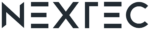
.png)




