Course Description
Course Overview
The InDesign – Level I course is designed to provide participants with a solid foundation in using Adobe InDesign, a powerful desktop publishing software. This course focuses on fundamental concepts, tools, and techniques necessary to create professional-quality print and digital publications. Participants will learn to design layouts, work with text and images, apply styles, and effectively publish content.
Prerequisites
There are no specific prerequisites for this course. Participants should have basic computer skills and familiarity with the Adobe Creative Cloud environment. No prior experience with Adobe InDesign is required.
Methodology
The course adopts a blended learning approach, combining instructor-led lectures, practical demonstrations, hands-on exercises, and interactive discussions. Participants will engage in real-world projects, practice techniques, and receive guidance from experienced instructors. The course emphasizes a practical approach to learning, enabling participants to gain hands-on experience and apply their skills effectively.
Course Outline
- Introduction to Adobe InDesign
- Exploring the InDesign Interface
- Creating and Formatting Text
- Working with Images and Graphics
- Applying Styles and Templates
- Managing Pages and Layouts
- Working with Color and Swatches
- Importing and Exporting Content
- Adding Interactivity for Digital Publications
- Outputting and Publishing Projects
Course Outcome
Upon completion of the course, participants will:
- Have a comprehensive understanding of Adobe InDesign and its capabilities
- Create professional-quality print and digital publications
- Design and format text effectively for various publication types
- Work with images and graphics, applying appropriate techniques and settings
- Apply styles and templates to maintain consistency throughout projects
- Manage pages and layouts, including master pages and automatic numbering
- Understand color management and apply swatches effectively
- Import and export content from various sources
- Add interactivity to digital publications for enhanced user experience
- Output and publish projects in various formats and platforms
Labs
The InDesign – Level I course includes hands-on labs that allow participants to apply the concepts and techniques learned during the course. These labs involve creating layouts, formatting text, working with images and graphics, applying styles and templates, managing pages and layouts, importing and exporting content, adding interactivity, and outputting projects for print and digital media. Participants will gain practical experience and reinforce their learning through these interactive labs.
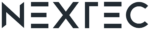
.png)



