Course Description
Course Overview
The InDesign – Level II course is designed to build upon the foundational knowledge gained in InDesign – Level I. This course focuses on advanced techniques and features of Adobe InDesign, enabling participants to further enhance their skills in layout design, typography, advanced formatting, automation, and collaboration. Participants will learn advanced techniques to create sophisticated publications and optimize their workflow.
Prerequisites
Participants should have successfully completed InDesign – Level I or possess equivalent knowledge and experience. A solid understanding of basic InDesign concepts, tools, and techniques is required. Familiarity with the Adobe Creative Cloud environment is recommended but not required.
Methodology
The course employs a blended learning approach, combining instructor-led lectures, practical demonstrations, hands-on exercises, and interactive discussions. Participants will engage in real-world projects, apply advanced techniques, and receive personalized guidance from experienced instructors. The course emphasizes a practical approach to learning, enabling participants to gain hands-on experience and apply their skills effectively.
Course Outline
- Review of InDesign Fundamentals
- Advanced Layout Design Techniques
- Mastering Typography and Advanced Text Formatting
- Advanced Image and Graphics Manipulation
- Advanced Styles and Advanced Template Creation
- Automating Repetitive Tasks and Data Merge
- Advanced Color Management and Prepress Techniques
- Collaboration and Review Workflow
- Creating Interactive PDFs and Digital Publishing
- Advanced Output and Print Preparation
Course Outcome
Upon completion of the course, participants will:
- Deepen their understanding of Adobe InDesign and its advanced features
- Create sophisticated and visually appealing layouts with advanced design techniques
- Master typography and advanced text formatting techniques
- Manipulate images and graphics using advanced tools and techniques
- Utilize advanced styles and templates for consistent and efficient design
- Automate repetitive tasks and implement data merge for efficiency
- Manage color effectively and apply prepress techniques for print projects
- Understand collaboration and review workflows for effective teamwork
- Create interactive PDFs and digital publications with advanced features
- Prepare projects for advanced output and print preparation
Labs
The InDesign – Level II course includes hands-on labs that provide participants with practical experience in using the advanced features and techniques covered in the course. These labs involve creating sophisticated layouts, mastering typography and advanced text formatting, manipulating images and graphics, applying advanced styles and templates, automating tasks, managing color, implementing collaboration and review workflows, creating interactive PDFs and digital publications, and preparing projects for advanced output and print preparation. Participants will gain practical experience and reinforce their learning through these interactive labs.
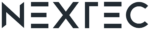
.png)



