Course Description
Course Overview
The Introduction to Microsoft Dynamics 365 course provides participants with a comprehensive introduction to the Microsoft Dynamics 365 platform. Participants will gain a solid understanding of the key features, components, and capabilities of Dynamics 365, including its modules for Customer Engagement and Finance and Operations. The course aims to equip individuals with the knowledge to navigate and utilize Dynamics 365 effectively within their organizations.
Prerequisites
No specific prerequisites are required for this course. However, a basic understanding of business processes and familiarity with Microsoft Office applications would be beneficial.
Methodology
The training program combines instructor-led sessions, hands-on labs, and interactive discussions to ensure a practical and engaging learning experience. Participants will have access to a Dynamics 365 environment and guided exercises to apply their knowledge in real-world scenarios.
Course Outline
- Introduction to Dynamics 365
- Overview of Dynamics 365
- Understanding the key components: Customer Engagement and Finance and Operations
- Exploring the capabilities and benefits of Dynamics 365
- Overview of the Common Data Service (CDS)
- Navigating the Dynamics 365 interface
- Dynamics 365 Customer Engagement
- Understanding Customer Engagement modules: Sales, Marketing, Customer Service
- Exploring the features and functionalities of each module
- Managing leads, opportunities, and sales processes
- Designing marketing campaigns and tracking interactions
- Handling customer inquiries and cases
- Dynamics 365 Finance and Operations
- Overview of Finance and Operations modules: Finance, Supply Chain Management, Manufacturing
- Exploring financial management processes
- Managing inventory and supply chain operations
- Understanding manufacturing processes and capabilities
- Streamlining business operations with Finance and Operations
- Customizing and Extending Dynamics 365
- Configuring entities, fields, and forms
- Designing business processes and workflows
- Creating custom reports and dashboards
- Introduction to Power Apps and Power Automate integration
- Extending Dynamics 365 with Power Platform tools
Outcome
Upon completing this training, participants will be able to:
- Understand the key components and capabilities of Microsoft Dynamics 365
- Navigate and utilize the Dynamics 365 interface effectively
- Manage customer relationships and sales processes using Customer Engagement modules
- Streamline financial management and operations with Finance and Operations modules
- Customize and configure Dynamics 365 to meet specific business requirements
- Leverage Power Platform tools to extend and enhance Dynamics 365 functionality
Labs
The training includes hands-on labs to provide participants with practical experience working with Dynamics 365. These labs may include exercises such as:
- Creating and managing leads in the Sales module
- Designing and executing marketing campaigns in the Marketing module
- Handling customer inquiries and cases in the Customer Service module
- Managing financial processes in the Finance module
- Configuring entities, fields, and forms in Dynamics 365
- Creating custom reports and dashboards to analyze data
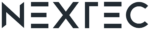
.png)




