Course Description
Course Overview
The Managing Microsoft Teams (MS-700) course is designed to provide IT professionals with the skills and knowledge necessary to effectively manage and administer Microsoft Teams within an organization. This course covers various topics, including Teams deployment, configuration, security, compliance, and governance. It aims to equip participants with the expertise required to optimize the collaboration and communication experience for users while maintaining a secure and compliant Teams environment.
Prerequisites
To enroll in the Managing Microsoft Teams course, participants should have a solid understanding of Microsoft 365 workloads, including Exchange, SharePoint, and OneDrive. Familiarity with networking and security concepts, as well as experience managing Microsoft 365 services, is recommended. Prior experience with Microsoft Teams is beneficial but not mandatory.
Methodology
The course will be delivered through a combination of instructor-led lectures, interactive discussions, hands-on exercises, and practical lab sessions. Participants will have access to study materials, including manuals and online resources, to support their learning. The course will focus on real-world scenarios and best practices, allowing participants to apply their knowledge in a simulated environment.
Course Outline
- Introduction to Microsoft Teams Administration
- Overview of Teams administration roles and responsibilities
- Navigating the Teams admin center and PowerShell administration
- Understanding the Teams management lifecycle
- Teams Deployment and Configuration
- Planning and implementing Teams deployment models
- Configuring Teams settings, policies, and meeting options
- Managing Teams guest access and external collaboration
- Teams Security and Compliance
- Implementing Teams security features and controls
- Configuring data loss prevention (DLP) policies for Teams
- Enforcing compliance and eDiscovery in Teams
- Teams Governance and Lifecycle Management
- Creating and managing Teams templates and naming conventions
- Monitoring and reporting on Teams usage and performance
- Managing the Teams app store and app permission policies
- Teams Migration and Integration
- Planning and executing a migration to Teams from legacy platforms
- Integrating Teams with other Microsoft 365 services
- Configuring hybrid environments with on-premises systems
- Troubleshooting and Support
- Identifying and resolving common Teams administration issues
- Utilizing diagnostic tools and logs for troubleshooting
- Providing end-user support and troubleshooting guidance
Outcome
Upon completion of the Managing Microsoft Teams (MS-700) course, participants will be able to:
- Effectively manage and administer Microsoft Teams within an organization.
- Plan and implement Teams deployment models and configurations.
- Configure security and compliance features to protect Teams data.
- Establish governance and lifecycle management practices for Teams.
- Migrate from legacy platforms to Teams and integrate with other Microsoft 365 services.
- Troubleshoot common Teams administration issues and provide support.
Labs
The course includes practical lab sessions and exercises to reinforce the theoretical knowledge and skills learned. The labs will cover the following topics:
- Configuring Teams settings and policies
- Managing guest access and external collaboration
- Implementing security features and controls in Teams
- Creating and managing Teams templates
- Monitoring Teams usage and performance
- Troubleshooting common Teams administration issues
These labs will provide participants with hands-on experience in managing and administering Microsoft Teams, configuring settings and policies, implementing security controls, managing Teams governance, and troubleshooting common issues. By completing these labs, participants will develop practical skills that are essential for effectively managing and supporting Microsoft Teams within their organization.
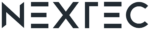
.png)




