Course Description
Course Overview
Advanced Excel course is tailored to meet the needs of intermediate Excel users seeking to enhance their skills with more advanced techniques and functionalities. The Microsoft Excel Advanced course is designed to further enhance students’ skills in Excel and explore the more advanced features and functionalities of the software. This course covers a range of topics, including advanced data analysis, automation with macros, data visualization, and collaboration tools. It aims to equip students with the skills necessary to leverage Excel’s advanced capabilities and optimize productivity in data management and analysis.
Prerequisites
To enroll in the Microsoft Excel Advanced course, students should have a solid understanding of Excel fundamentals, including creating and formatting spreadsheets, working with formulas and functions, and managing data. Familiarity with Microsoft Excel Intermediate concepts or equivalent knowledge is required.
Methodology
The course will be delivered through a combination of instructor-led demonstrations, hands-on exercises, and practice sessions. Students will have access to study materials, including manuals and online resources, to support their learning. Practical exercises and projects will provide students with the opportunity to apply their knowledge and develop their Excel skills.
Course Outline
- Advanced Data Analysis
- Using advanced lookup and reference functions
- Exploring text and logical functions for data manipulation
- Performing complex data analysis using array formulas
- Data Visualization and Reporting
- Creating and customizing advanced charts and graphs
- Utilizing conditional formatting for data visualization
- Designing interactive dashboards and reports
- Automation with Macros
- Recording and editing macros to automate repetitive tasks
- Assigning macros to buttons and shortcut keys
- Utilizing VBA programming for advanced macro functionalities
- Advanced Data Tools and Techniques
- Performing advanced data analysis using pivot tables
- Exploring Power Query for data importing and transformation
- Implementing data validation rules and error checking
- Collaboration and Data Sharing
- Protecting workbooks and worksheets with advanced security settings
- Tracking changes and comments for collaborative editing
- Utilizing Excel’s sharing and review features
- Optimization and Efficiency Features
- Utilizing Excel’s what-if analysis tools
- Setting up and managing scenarios for forecasting
- Implementing goal seeking and Solver for optimization
Outcome
Upon completion of the Microsoft Excel Advanced course, students will be able to:
- Perform advanced data analysis and manipulation using advanced functions.
- Create visually compelling charts and graphs for effective data presentation.
- Automate tasks using macros and customize Excel’s functionalities.
- Utilize advanced data tools such as pivot tables and Power Query.
- Collaborate on workbooks and track changes for efficient teamwork.
- Optimize models and scenarios for data forecasting and optimization.
Labs
The course includes practical lab sessions and exercises to reinforce the theoretical knowledge and skills learned. The labs will cover the following topics:
- Performing advanced data analysis using advanced functions
- Creating and customizing advanced charts and graphs
- Automating tasks with macros and VBA programming
- Utilizing advanced data tools such as pivot tables and Power Query
- Protecting workbooks and collaborating on worksheets
- Implementing what-if analysis and goal seeking
These labs will provide students with hands-on experience in using Microsoft Excel 2002, applying advanced features, analyzing and visualizing data, automating tasks, and optimizing models. By completing these labs, students will develop practical skills that are essential for utilizing Excel effectively in various personal and professional scenarios.
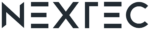
.png)




