Course Description
Course Overview
The SharePoint – Microsoft 365 course is designed to provide students with the skills necessary to effectively use and manage SharePoint Online within the Microsoft 365 environment. This course covers various topics, including site creation, document management, collaboration, workflow automation, and customization. It aims to equip students with the knowledge required to leverage SharePoint to improve team collaboration, document sharing, and business processes.
Prerequisites
To enroll in the SharePoint – Microsoft 365 course, students should have basic computer literacy and familiarity with the Microsoft Office suite. Basic understanding of cloud computing and file management concepts will be beneficial. No prior experience with SharePoint is required.
Methodology
The course will be delivered through a combination of instructor-led demonstrations, hands-on exercises, and practice sessions. Students will have access to study materials, including manuals and online resources, to support their learning. Practical exercises and projects will provide students with the opportunity to apply their knowledge and develop their SharePoint skills.
Course Outline
- Introduction to SharePoint Online
- Overview of SharePoint features and capabilities
- Navigating the SharePoint Online interface
- Understanding SharePoint site hierarchy and permissions
- SharePoint Site Creation and Management
- Creating and customizing SharePoint sites and subsites
- Configuring site settings and navigation
- Managing site permissions and security
- Document Management in SharePoint
- Uploading, organizing, and managing documents in document libraries
- Implementing version control and document collaboration
- Utilizing metadata and document sets for enhanced document management
- Collaboration and Communication
- Creating and managing lists for data collection and tracking
- Implementing team collaboration features, such as calendars and discussions
- Integrating with Microsoft Teams for seamless collaboration
- Workflow Automation with Power Automate
- Creating and managing workflows to automate business processes
- Configuring approval processes and notifications
- Integrating with other Microsoft 365 services for workflow automation
- Customization and Branding
- Customizing site themes and designs
- Creating and configuring web parts for personalized content
- Extending functionality with SharePoint apps and add-ins
Outcome
Upon completion of the SharePoint – Microsoft 365 course, students will be able to:
- Navigate and utilize SharePoint Online effectively.
- Create, configure, and manage SharePoint sites and subsites.
- Upload, organize, and collaborate on documents in SharePoint.
- Implement collaborative features and integrate with other tools.
- Automate business processes using Power Automate workflows.
- Customize SharePoint sites and extend functionality.
Labs
The course includes practical lab sessions and exercises to reinforce the theoretical knowledge and skills learned. The labs will cover the following topics:
- Creating and managing SharePoint sites and subsites
- Uploading and managing documents in document libraries
- Configuring collaboration features and lists
- Implementing workflows with Power Automate
- Customizing site themes and designs
- Extending functionality with SharePoint apps and add-ins
These labs will provide students with hands-on experience in using SharePoint Online within the Microsoft 365 environment, creating and managing sites, collaborating on documents, automating workflows, and customizing SharePoint to meet specific needs. By completing these labs, students will develop practical skills that are essential for utilizing SharePoint effectively for team collaboration and business process management.
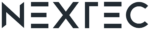
.png)




