Course Description
Course Overview
The Illustrator – Level II course is designed to build upon the foundational knowledge gained in Illustrator – Level I. This course focuses on advanced techniques and features of Adobe Illustrator, enabling participants to take their vector graphics skills to the next level. Participants will learn advanced illustration techniques, explore creative effects, work with complex shapes and patterns, and enhance their productivity with advanced workflow strategies.
Prerequisites
Participants should have successfully completed Illustrator – Level I or possess equivalent knowledge and experience. A solid understanding of basic Illustrator concepts, tools, and techniques is required. Familiarity with the Adobe Creative Cloud environment is recommended but not required.
Methodology
The course employs a blended learning approach, combining instructor-led lectures, practical demonstrations, hands-on exercises, and interactive discussions. Participants will engage in real-world projects, apply advanced techniques, and receive personalized guidance from experienced instructors. The course emphasizes a practical approach to learning, enabling participants to gain hands-on experience and apply their skills effectively.
Course Outline
- Advanced Drawing and Illustration Techniques
- Working with Advanced Color and Gradient Tools
- Exploring Creative Effects and Distortions
- Advanced Shape and Path Manipulation
- Working with Custom Brushes and Patterns
- Mastering Typography and Text Effects
- Advanced Artboard Techniques and Multiple Artboards
- Efficient Workflow Strategies and Time-Saving Tips
- Advanced Image Tracing and Live Paint Techniques
- Exporting Artwork for Print and Web
Course Outcome
Upon completion of the course, participants will:
- Deepen their understanding of Adobe Illustrator and its advanced features
- Develop advanced drawing and illustration techniques for complex artwork
- Enhance their creativity using advanced color and gradient tools
- Explore creative effects and distortions to add depth and visual impact
- Master advanced shape and path manipulation techniques
- Create and use custom brushes and patterns for unique artwork
- Gain advanced typography skills and apply text effects
- Utilize advanced artboard techniques and work with multiple artboards
- Improve workflow efficiency with time-saving tips and strategies
- Master advanced image tracing and live paint techniques
- Export artwork for various print and web platforms with optimal settings
Labs
The Illustrator – Level II course includes hands-on labs that provide participants with practical experience in using the advanced features and techniques covered in the course. These labs involve creating complex illustrations, working with advanced color and gradient tools, applying creative effects and distortions, manipulating shapes and paths, using custom brushes and patterns, implementing advanced typography and text effects, optimizing workflow with multiple artboards, and exporting artwork for various platforms. Participants will gain practical experience and reinforce their learning through these interactive labs.
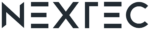
.png)



