Course Description
Course Overview
The Visio – Microsoft 365 course is designed to provide students with the skills necessary to effectively create diagrams and visualizations using Microsoft Visio within the Microsoft 365 environment. This course covers various topics, including diagram creation, shape customization, data linking, and collaboration features. It aims to equip students with the knowledge required to leverage Visio to create professional diagrams for a wide range of purposes.
Prerequisites
To enroll in the Visio – Microsoft 365 course, students should have basic computer literacy and familiarity with the Microsoft Office suite. Basic understanding of diagramming concepts will be beneficial. No prior experience with Visio is required.
Methodology
The course will be delivered through a combination of instructor-led demonstrations, hands-on exercises, and practice sessions. Students will have access to study materials, including manuals and online resources, to support their learning. Practical exercises and projects will provide students with the opportunity to apply their knowledge and develop their Visio skills.
Course Outline
- Introduction to Microsoft Visio
- Overview of Visio features and capabilities
- Navigating the Visio interface
- Understanding the Visio diagramming environment
- Creating and Customizing Diagrams
- Creating new diagrams and selecting templates
- Adding and manipulating shapes in diagrams
- Customizing shapes and connectors for specific needs
- Diagram Formatting and Styling
- Applying themes and styles to diagrams
- Formatting shapes, text, and backgrounds
- Using layers and containers for diagram organization
- Data Linking and Visualization
- Linking external data sources to diagrams
- Visualizing data using data graphics and icons
- Creating data-linked diagrams for dynamic updates
- Collaboration and Integration
- Collaborating on diagrams with co-authors
- Sharing and publishing diagrams for team collaboration
- Integrating with other Microsoft 365 applications
- Advanced Features and Customization
- Utilizing advanced diagramming tools and features
- Customizing shapes and templates for specific requirements
- Automating tasks with macros and custom add-ins
Outcome
Upon completion of the Visio – Microsoft 365 course, students will be able to:
- Navigate and utilize Visio within the Microsoft 365 environment effectively.
- Create and customize professional diagrams for various purposes.
- Format and style diagrams to enhance visual impact.
- Link external data sources and visualize data within diagrams.
- Collaborate on diagrams and share them with team members.
- Utilize advanced features and customize Visio for specific needs.
Labs
The course includes practical lab sessions and exercises to reinforce the theoretical knowledge and skills learned. The labs will cover the following topics:
- Creating and customizing diagrams using various templates
- Formatting and styling diagrams with themes and styles
- Linking external data sources and visualizing data in diagrams
- Collaborating on diagrams and sharing them with others
- Exploring advanced features and customization options
- Automating tasks with macros and customizing Visio with add-ins
These labs will provide students with hands-on experience in using Microsoft Visio within the Microsoft 365 environment, creating professional diagrams, linking and visualizing data, collaborating on diagrams, and customizing Visio to meet specific needs. By completing these labs, students will develop practical skills that are essential for utilizing Visio effectively in various personal and professional scenarios.
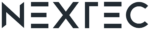
.png)




