Course Description
Course Overview
VMware vSphere: Troubleshooting [V7] is an intensive five-day course designed for experienced VMware vSphere administrators and support personnel who want to enhance their troubleshooting skills and knowledge. This course covers advanced troubleshooting techniques, tools, and methodologies to identify and resolve complex vSphere issues effectively. Participants will learn how to troubleshoot various aspects of vSphere, including networking, storage, virtual machine performance, and resource management.
Prerequisites
- Successful completion of the VMware vSphere: Install, Configure, Manage [V7] course or equivalent knowledge and experience.
- Proficiency in vSphere administration and virtualization concepts.
- Familiarity with vSphere networking, storage, and resource management.
Methodology
The VMware vSphere: Troubleshooting [V7] course follows a combination of theoretical lectures, practical demonstrations, and hands-on labs. Instructors will provide in-depth explanations of troubleshooting techniques and tools, followed by practical demonstrations to illustrate their application. The majority of the course will focus on hands-on lab exercises, allowing participants to gain real-world experience in troubleshooting vSphere environments.
Course Outline
Course Introduction and Review
Course objectives, agenda, and review of key vSphere concepts
Troubleshooting vSphere Networking
Identifying and resolving common networking issues
Using vSphere CLI and other networking tools for troubleshooting
Troubleshooting vSphere Storage
Diagnosing and resolving storage-related problems
Using vSphere CLI and other storage tools for troubleshooting
Troubleshooting Virtual Machine Performance
Analyzing and optimizing virtual machine performance
Using vSphere CLI and performance monitoring tools
Resource Management and vSphere Troubleshooting Scenarios
Troubleshooting vSphere resource allocation issues
Hands-on troubleshooting scenarios covering various vSphere components
Outcome
By the end of the course, participants will be able to:
- Troubleshoot vSphere networking issues and utilize vSphere CLI and networking tools effectively.
- Diagnose and resolve storage-related problems using vSphere CLI and storage tools.
- Analyze and optimize virtual machine performance using performance monitoring tools and vSphere CLI.
- Troubleshoot resource management issues in vSphere environments.
- Gain hands-on experience in troubleshooting various vSphere components through real-world scenarios.
Labs
- Troubleshooting vSphere Networking: Participants will diagnose and resolve common networking issues using vSphere CLI and networking tools.
- Troubleshooting vSphere Storage: Participants will identify and resolve storage-related problems using vSphere CLI and storage tools.
- Troubleshooting Virtual Machine Performance: Participants will analyze and optimize virtual machine performance using performance monitoring tools and vSphere CLI.
- Resource Management and vSphere Troubleshooting Scenarios: Participants will troubleshoot resource allocation issues and work on hands-on troubleshooting scenarios covering various vSphere components.
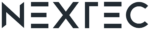
![VMware vSphere: Troubleshooting [V7] VMware vSphere: Troubleshooting [V7]](/wp-content/uploads/2023/09/nextec/image (2).png)



