Course Description
Course Overview
VMware vCloud Director: Install, Configure, Manage is a comprehensive five-day course designed for cloud administrators, system architects, and IT professionals who want to learn how to install, configure, and manage VMware vCloud Director. This course covers the key features and functionalities of vCloud Director, including the deployment of cloud infrastructures, virtual data centers, and organization virtual data centers to enable self-service provisioning of virtual machines and resources for end-users.
Prerequisites
- Familiarity with VMware vSphere and virtualization concepts.
- Basic understanding of cloud computing and networking concepts.
- Knowledge of storage and virtual machine management is beneficial.
Methodology
The VMware vCloud Director course follows a combination of theoretical lectures, practical demonstrations, and hands-on labs. Instructors will provide comprehensive explanations of vCloud Director features and functionalities, followed by practical demonstrations to illustrate their implementation. The course will primarily focus on hands-on lab exercises, allowing participants to gain real-world experience in installing, configuring, and managing VMware vCloud Director.
Course Outline
Introduction to VMware vCloud Director
Overview of vCloud Director and its key features
Planning and preparing for vCloud Director installation
Installing and Configuring vCloud Director
Deploying vCloud Director appliance and configuring databases
Configuring network and storage for vCloud Director
Working with Organizations and vApps
Creating and managing organizations and vApps
Configuring vCloud Director policies and access controls
Provisioning and Managing Cloud Resources
Creating and managing provider virtual data centers
Allocating resources and creating organization virtual data centers
Advanced Topics and Troubleshooting
Configuring and managing vCloud Director edge gateways
Troubleshooting common issues in vCloud Director environment
Outcome
By the end of the course, participants will be able to:
- Understand the key features and functionalities of VMware vCloud Director.
- Successfully install and configure vCloud Director for cloud infrastructure deployment.
- Create and manage organizations, virtual data centers, and vApps to enable self-service provisioning.
- Configure vCloud Director policies and access controls for secure cloud operations.
- Allocate and manage cloud resources for provider virtual data centers and organization virtual data centers.
- Configure vCloud Director edge gateways and troubleshoot common issues.
Labs
- Installing and Configuring vCloud Director: Participants will deploy the vCloud Director appliance, configure databases, network, and storage.
- Working with Organizations and vApps: Participants will create and manage organizations and vApps, configure policies, and access controls.
- Provisioning and Managing Cloud Resources: Participants will create and manage provider virtual data centers, allocate resources, and create organization virtual data centers.
- Advanced Topics and Troubleshooting: Participants will configure vCloud Director edge gateways and troubleshoot common issues in the vCloud Director environment.
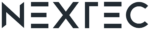
.png)



