Course Description
Course Overview
The Securing Networks with Cisco Firepower (SNCF) course is designed to provide students with a comprehensive understanding of Cisco Firepower Threat Defense technology and its role in securing networks against modern cyber threats. This course focuses on teaching the essential skills and knowledge required to configure, manage, and troubleshoot Cisco Firepower Next-Generation Firewalls. Through a combination of theoretical lectures, hands-on lab exercises, and real-world scenarios, students will learn how to implement advanced security policies, detect and mitigate threats, and gain insights into network traffic using Cisco Firepower.
Prerequisites
- Basic understanding of networking concepts, including TCP/IP, routing, and switching.
- Familiarity with network security fundamentals, such as firewalls and intrusion prevention systems.
- Knowledge of Cisco ASA firewall technology is beneficial but not mandatory.
- Access to a computer with Cisco Firepower Threat Defense software installed (Virtual or physical appliances).
Methodology
The course will employ a blended learning approach, combining theoretical lectures, instructor-led demonstrations, and hands-on lab sessions. The lectures will provide in-depth explanations of Cisco Firepower technology and its features, while the demonstrations will showcase practical applications of configuring and managing Firepower Next-Generation Firewalls. Students will have the opportunity to apply their knowledge and skills through lab exercises, which simulate real-world scenarios and reinforce the concepts learned.
Course Outline
- Cisco Firepower Threat Defense (FTD) Introduction
- Overview of Cisco Firepower Threat Defense technology and its capabilities
- Understanding the components and architecture of Firepower Next-Generation Firewalls
- Introduction to Firepower Management Center (FMC) and Firepower Device Manager (FDM)
- Firepower Management Center (FMC) Configuration
- Deploying FMC and initial configuration for managing Firepower devices
- Configuring system settings, network objects, and access control policies
- Utilizing FMC’s advanced features for policy management and reporting
- Firepower Device Manager (FDM) Configuration
- Deploying and configuring Firepower Device Manager (FDM) for managing standalone Firepower devices
- Creating network objects, access control rules, and NAT policies using FDM’s intuitive interface
- Monitoring and troubleshooting Firepower devices using FDM’s built-in tools
- Advanced Threat Detection and Mitigation
- Configuring Intrusion Prevention System (IPS) policies for detecting and blocking network threats
- Utilizing file control and malware detection features to mitigate advanced threats
- Implementing network intelligence features, such as URL filtering and AMP (Advanced Malware Protection)
- SSL Decryption and Advanced VPN Configuration
- Enabling SSL decryption for inspecting encrypted traffic and detecting threats
- Configuring advanced VPN features, including site-to-site VPN and remote access VPN
- Troubleshooting and monitoring VPN connections using Firepower tools
Outcome
By the end of the course, students will be able to:
- Understand the fundamentals of Cisco Firepower Threat Defense technology and its role in network security.
- Configure and manage Firepower Next-Generation Firewalls using Firepower Management Center (FMC) and Firepower Device Manager (FDM).
- Implement advanced security policies, including access control, IPS, and malware protection.
- Mitigate threats and analyze network traffic using Cisco Firepower tools and features.
- Troubleshoot common issues and perform basic maintenance tasks on Firepower devices.
Labs
- Firepower Management Center (FMC) Configuration: Students will deploy and configure FMC, create network objects, and configure access control policies.
- Firepower Device Manager (FDM) Configuration: Students will work with FDM to deploy and configure standalone Firepower devices, create access control rules, and monitor device status.
- Advanced Threat Detection and Mitigation: Students will configure IPS policies, file control, and malware detection features to detect and mitigate network threats.
- SSL Decryption and Advanced VPN Configuration: Students will enable SSL decryption, configure site-to-site and remote access VPNs, and troubleshoot VPN connections.
- Troubleshooting and Maintenance: Students will troubleshoot common issues, perform basic maintenance tasks, and utilize Firepower tools for monitoring and analysis.
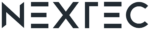
.png)



